Moodle 2.5 upgrade complete
Moodle was successfully upgraded to version 2.5 over break. A few faculty reported issues with uploading files and reordering items immediately after the upgrade. An updated theme —designed by the Center for Teaching and Learning and releasing soon— will resolve these issues. We hope you will enjoy the new look and feel of the new CU theme (see below).
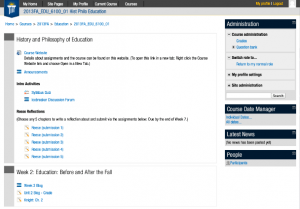
Bringing a new device to campus?
Just a reminder that if you are bringing a new wi-fi enabled smartphone or e-reader or a tablet to campus, you will need register it using the manual registration process in order to access CedarNet. If you need assistance with this process, please submit an online computer service request.
Microsoft Office 2013 for home computers
Did you recently purchase a new home computer? Microsoft Office 2013 is available for you at an attractive price through the Microsoft Home Use Program (MSHUP). For additional details, please refer to the CU Microsoft Home Use Program computer help page. Please call the Information Technology front office 937-766-7905 to obtain the proprietary access code (faculty and staff only).
Posted in: TechNews

















