Introducing “Duo Universal Prompt.” This upgrade of our Duo Two-Factor Authentication solution was made available to Cedarville faculty, staff, and enrolled students on July 27, 2023. There is no action needed on your part to receive the upgrade.
.
Key Benefits:
- Modern look & feel
. - Increased security
. - Same functionality as previous version
. - Automatic use of your primary authentication method, together with the ability to remember for 31 days
(these used to be mutually exclusive)
Key Changes:
- Remembers last-used authentication method
(to see other authentication methods, click “Other options.”)
. - Automatically sends a Duo Push without the need for you click a button
. - Includes a simplified visual design
. - Supports more languages (languages)
Helpful Resources:
- User Guide: guide.duo.com/universal-prompt
. - List of Changes: help.duo.com/s/article/7118?language=en_US
. - Duo Troubleshooting: cedarville.teamdynamix.com/TDClient/2045/Portal/KB/ArticleDet?ID=47356
. - Reactivate Duo on a New Device: cedarville.teamdynamix.com/TDClient/2045/Portal/KB/ArticleDet?ID=46506
Visual Expectations:
- This what you will see after you log in with Push enabled:
If you see this, a push has been sent to your mobile device. Approve your login on your mobile device, or click “Other options.”
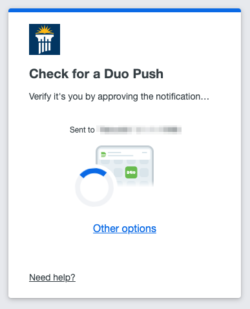
. - Once you complete authentication, you will see this screen.
If you are using your own device, select “Yes, trust browser.” If you do so, Duo will remember your device for 31 days.
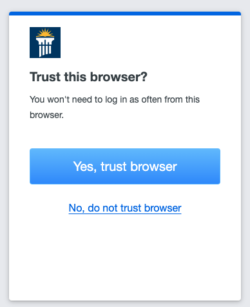
. - If you click “Other Options,” you will see this screen:
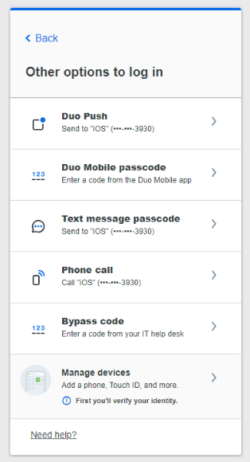
. - If you use Duo Mobile Passcode authentication, you will see this:
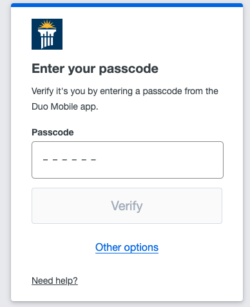
. - If you use Text authentication, you will see this:
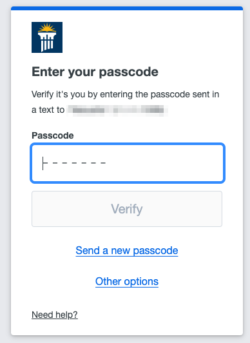
. - If you use Phone Call authentication, you will see this:
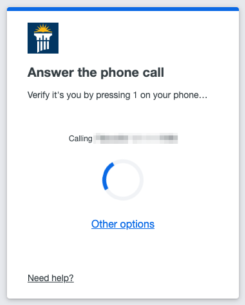
Posted in: Announcements, Campus Today

















